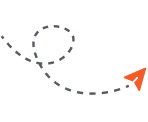-
Service

Unlock By IMEI
Unlock Your Phone By Using
16 digit IMEI Number.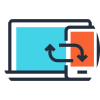
Unlock By Cable
Coming soon!
Sim Lock Status Check
Coming soon!
- How It Works
-
Help
- FAQ
- Contact